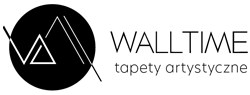Wallpaper
1. Press the select size button
2.Provide the width and height of the wallpaper you want to order. Then press
show wallpaper and price.
3. Select the frame of the pattern that we should print for you.
4. Walltime will automatically suggest a material for your wallpaper pattern.
If you want to change the material - select the Material button
5. Decide whether you want to additionally protect the surface of the wallpaper with a laminate.
This is not necessary, but in places where the wallpaper will be exposed to abrasion or moisture
Walltime suggests a laminate print.
6 Add your order to the shopping cart.
7. Enter you details into the form.
8. Select the type of shippment.
9. If you would like to order more wallpaper press continue shopping, or go to the shopping
cart if you would like to complete your order.
10. Wait for your wallpaper.
Stickers
1. Choose a pettern that you liked.
2. Choose the size of the board.
3. Select the type of material.
4. Add the order to the card.
5. Enter you details into the form.
6. Select the type of shippment.
7. Pay for your order
8. Wait for your stickers.